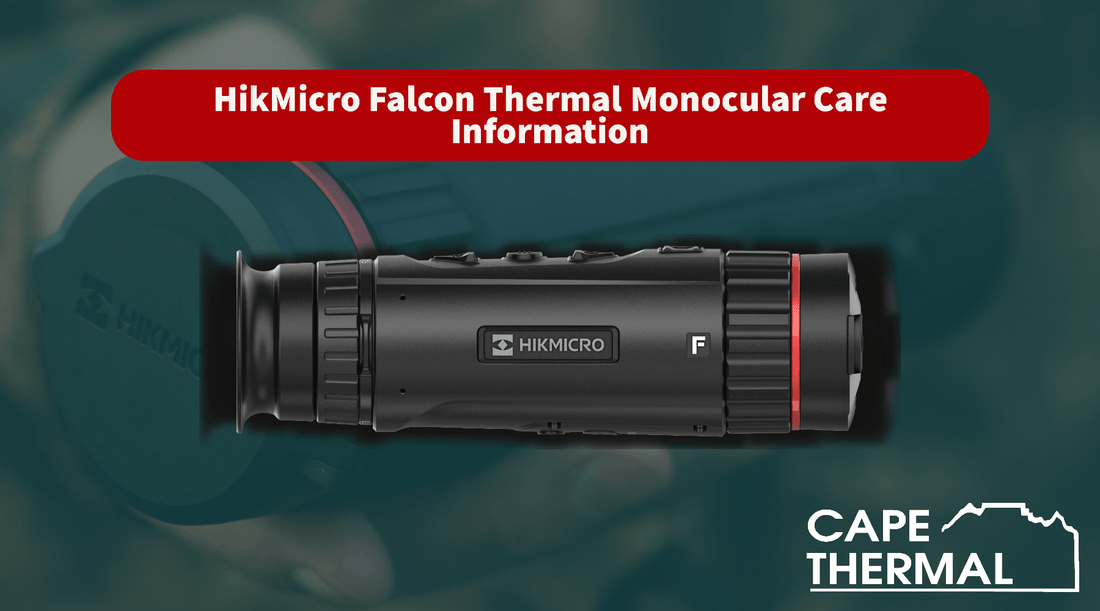
How to Care for Your HikMicro Falcon Handheld Thermal Monocular
Thermal imaging technology has come a long way, and the HikMicro Falcon Handheld Thermal Monocular is a testament to this progress. With its compact design, intuitive controls, and advanced imaging capabilities, it is a tool that can make a significant difference in a wide range of applications, from wildlife observation to search and rescue.
However, like all electronic devices, your thermal monocular requires proper care and maintenance to keep it functioning at its best. In this blog post, we'll go over some tips from the HikMicro Falcon user manual to help you get the most out of your device.
Click here to download the HikMicro Falcon Series User Manual
Shop HikMicro Falcon Thermal Monoculars:
Thermal Monocular Safety Instructions:
- Always use your thermal monocular in compliance with local electrical safety regulations.
- Transport your device in its original or similar packaging to prevent damage.
- Do not drop the device or subject it to physical shock, and keep it away from magnetic interference.
Thermal Monocular Power Supply
- Use the power adapter provided by a qualified manufacturer and make sure the plug is properly connected to the power socket.
- Do not connect multiple devices to one power adapter to avoid over-heating or fire hazards.
Thermal Monocular Battery
- Only replace the battery with the same or equivalent type to avoid explosion hazards.
- Keep the battery away from heating or fire sources, direct sunlight, and the reach of children.
- Do not swallow the battery to avoid chemical burns.
- Store the battery fully charged every six months for long-term storage.
Thermal Monocular Maintenance
- If your device is not working properly, contact us.
- Wipe the device gently with a clean cloth and a small amount of ethanol, if necessary.
- It is recommended to reboot the device every two hours when using it to ensure its performance.
Thermal Monocular Usage Environment
- Make sure the environment in which you are using the device meets its operating temperature and humidity requirements.
- Do not expose the device to extremely hot, cold, dusty, corrosive, saline-alkali, or damp environments.
- Avoid installing the device on vibratory surfaces or places subject to shock.
- Do not aim the lens at the sun, bright light, or any other source of heat.
Emergency
- If you notice smoke, odour, or noise coming from your device, turn off the power, unplug the power cable, and contact us immediately.
By following these tips, you can help ensure that your HikMicro Falcon Handheld Thermal Monocular continues to provide you with high-quality thermal imaging for years to come.
Don't forget to include the hashtag #ThermalImaging #ThermalMonocular #CapeThermal when you post about your experiences with your device on social media.




